DownloadsLink to section
These are files you can use to make your own Flashcards.
Hànyǔ Shuǐpíng KǎoshìLink to section
PDF 8½ x 11Link to section
PDF A4Link to section
PlecoDictLink to section
PlecoDict 2.0Link to section
MnemosyneLink to section
ZDTLink to section
Vocabulary listsLink to section
Integrated Chinese, 2nd editionLink to section
- PDF 8½ x 11: level 1, parts 1+2
- PDF A4: level 1, parts 1+2
- PlecoDict: level 1, parts 1+2
- PlecoDict 2.0: level 1, parts 1+2
- Mnemosyne: level 1, parts 1+2
- ZDT: level 1, parts 1+2
- Excel spreadsheet (.xls): level 1, parts 1+2
Integrated Chinese, 3rd editionLink to section
PDF 8½ x 11Link to section
PDF A4Link to section
PlecoDictLink to section
PlecoDict 2.0Link to section
MnemosyneLink to section
ZDTLink to section
New Practical Chinese ReaderLink to section
PDF 8½ x 11Link to section
PDF A4Link to section
PlecoDictLink to section
PlecoDict 2.0Link to section
MnemosyneLink to section
ZDTLink to section
Vocabulary listsLink to section
- Excel spreadsheets (.xls): all books
Practical Chinese ReaderLink to section
PDF 8½ x 11Link to section
PDF A4Link to section
PlecoDictLink to section
PlecoDict 2.0Link to section
MnemosyneLink to section
ZDTLink to section
Vocabulary listsLink to section
- Excel spreadsheet (.xls): all books
PrintingLink to section
For best results printing the PDFs, use Avery business card paper. The Avery products listed in the table below are particularly well suited for flashcards because they are designed to be printed on both sides. If you are printing the A4 PDFs, I can tell you that Avery product number X works well with these files. Thanks to Helena Williams in Australia for sending me some A4 size paper to test with.
InstructionsLink to section
If your printer doesn’t automatically print double-sided, use Adobe Reader to print the even-numbered pages in reverse order first. Then, load the printed pages back into the printer’s feed tray. Print again, this time the odd-numbered pages in forward order. Try this with 3 or 4 pages first, before printing an entire set of flashcards.
Some Avery products have a waxy surface on the back side; this does not work well for double-sided printing. The PDFs now have characters on the front and back of each flashcard, so if you are having a hard time printing double-sided, then just print the back sides (the even-numbered pages).
Cards for laser printersLink to section
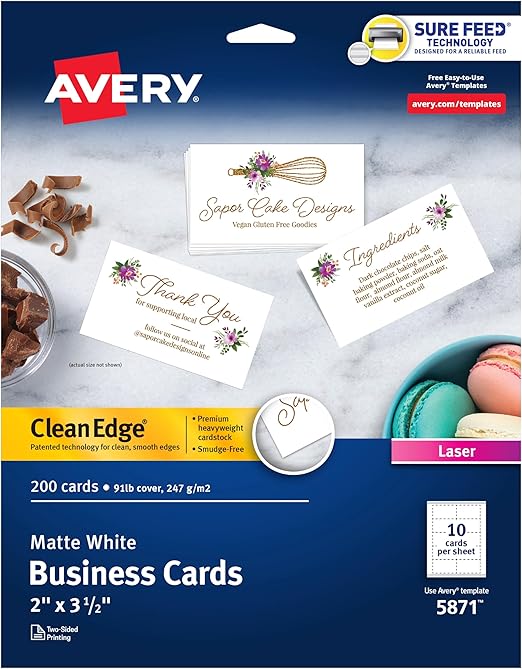
Avery 5871
200 cards • Laser printer
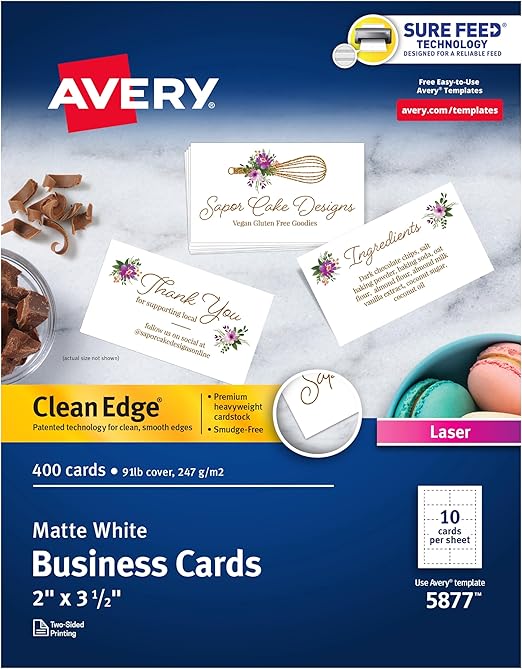
Avery 5877
400 cards • Laser printer
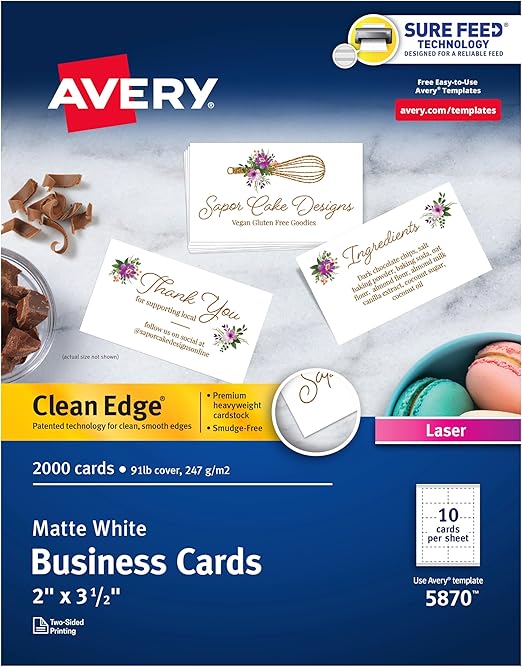
Avery 5870
2000 cards • Laser printer
Cards for inkjet printersLink to section
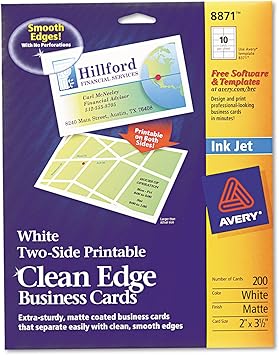
Avery 8871
200 cards • Inkjet printer
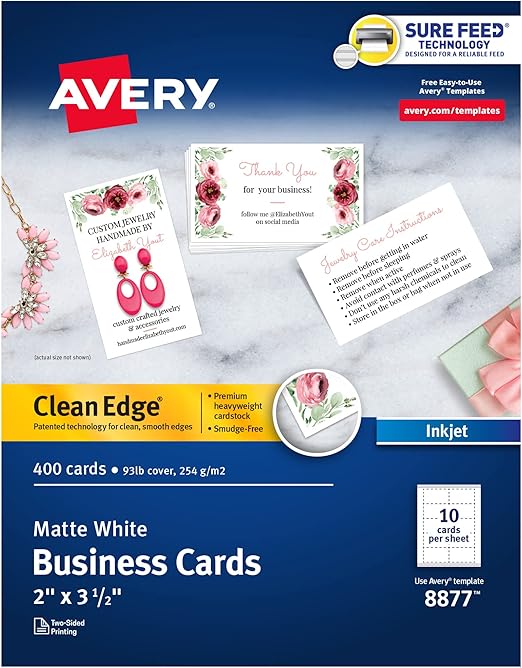
Avery 8877
400 cards • Inkjet printer
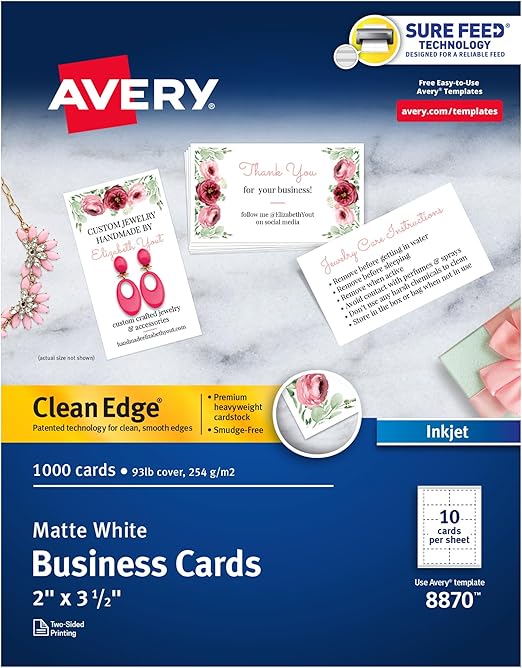
Avery 8870
1000 cards • Inkjet printer
Licensing and PermissionLink to section
With the exception of PCR books 1 and 2, these lists are released to the public domain. If you use them for a project other than personal study, please give this site credit. PCR books 1 and 2 are released by Matti Tukiainen under the terms of the GPL.